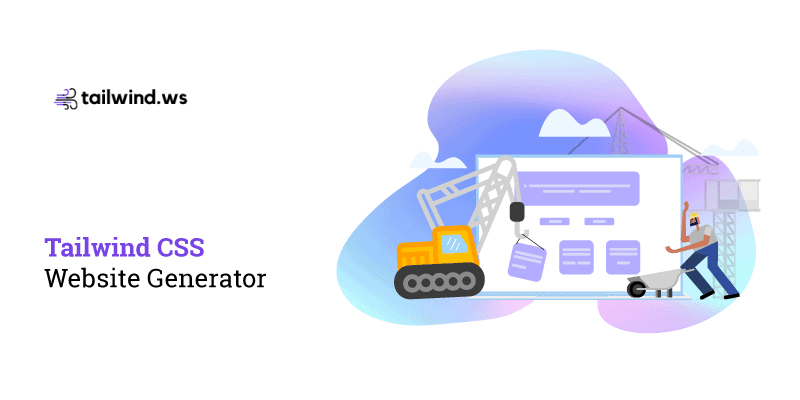Introducing Tailwind.ws, an online prototyping & templates builder tool that will bring your wireframing process with the new TailwindCSS framework to a whole new level
The premise for this tool is simple: it is a browser-based drag and drop builder that includes 100+ ready-made UI content blocks, built with over 300 components, neatly organized in a user friendly interface that will allow you to simply point to the components you wish to add, stack them one over the other, and export a ready made template in clean HTML code easily, in a matter of minutes
Create thousands of web templates easily with this simple TailwindCSS builder, burn through your wireframing time with holy fire, and simplify your work using these blocks, components and themes in your commercial and client projects
Regularly this tool would be priced $249, so get it with this exclusive early bird deal and access all future updates & releases for a one time payment of just $22!
TL;DR
- Create website mockups easily
- Build high-fidelity wireframes
- Put together responsive websites in no time
- Create templates for CMS integration
Try the free demo version here
You Will Receive
- Lifetime access to Tailwind.ws PRO
- 100+ responsive Tailwind blocks
- Clean, intuitive visual builder interface
- Real time preview & full size preview
- Easily rearrange content blocks
- 15+ content block categories
- Unlimited Pro components access
- Minimalistic block designs
- Unlimited HTML exports
- Unlimited projects
- Use for client websites
- New components/releases included
- Lifetime free updates
- Pay once – access forever!
User Friendly Interface
Tailwind.ws delivers a simple user experience with a low learning curve – as soon as you see the interface, you’ll know exactly what to do and how to do it!
15+ Tailwind Block Categories
Tailwind.ws features over 15 block categories for the most widely used components most websites will require, including Headers, Hero Images, Nav Bars, Pricing Tables, Video Content, CTA, Team, Footers & More!
Add Components with One Click
Easily add entire blocks from the selection available with a single click -complete pricing tables, video content blocks, team section, etc- and preview them in real time on the right side panel
Real Time Preview
Here you’ll be able to preview exactly how the blocks fit with one another and have a complete preview of the template’s blocks stacked on one another – you’ll also be able to rearrange the blocks by pressing the up/down arrows located on the top left corner of each block
Live Preview & HTML Export
You can also preview the full size template by pressing the preview button at the bottom of the right side panel, or export the template as HTML code after you’re finished – easy, hassle free!
Full size preview allows you to view every detail and visualize the website template’s content – you can go back to the editor & change things up, or export to HTML directly
Content Blocks Available
Headers
Hero Headers
Product/Service Features
Content Blocks
Video Blocks
Cards
Galleries
CTAs
Team Sections
E-Commerce
Pricing Tables
Forms
Testimonials
Contact Sections
Footers
Coming Soon Features – Mid 2021:
- Premade Templates
- Project Save/Open
- Code Editor
Roadmap end of 2021:
- Save as VueJs Components
- save as ReactJs Components
- Text Editor
- Built in style themes
(Back To Top)
This content was originally published here.