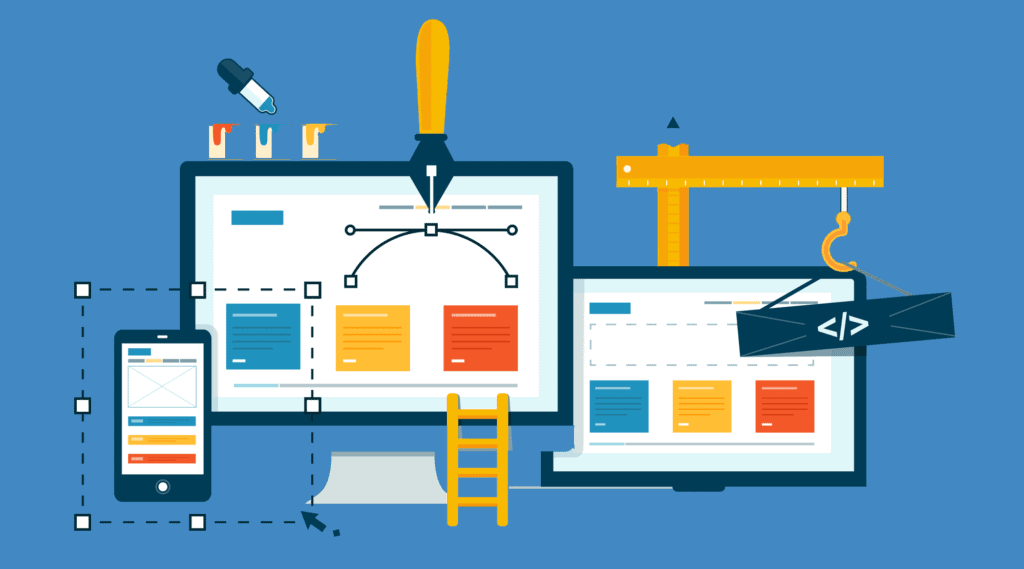Whether you’re in the business of patching pipes, wiring electrics, or building homes, there’s one universal tool that every trade business owner needs: a website. As well as using Tradify for job management, take a look at how we’re making websites quick, easy, and affordable with our feature: Instant Website.
Please note: This feature is currently only available for New Zealand Tradify customers and is FREE until 1 May 2022. You can view your Instant Website during your free trial, but you’ll need a paid Tradify subscription to go live.
Every business has a website these days. For customers, they’re a natural part of the purchasing process. Not only do websites pop up in Google search, but they also offer customers instant access to all the information they need about your services.
But type “how much does it cost to build a website” into Google and you’ll be hit with custom website quotes in the thousands, or even tens of thousands. Not to mention months of waiting for it to go live. As far as we’re concerned, this is extortionate and completely unnecessary.
So what’s the solution? Well, you get Tradify to do it all for you! And the best thing? Building your website with Tradify just takes a few minutes.
1. Decide on your website platform
As far as the big guns go, platforms like Wix and WordPress dominate the scene. But for a small business, they offer a lot of features that you probably don’t need (and the features you do need just cost more!). They can also be tricky to connect to your business processes or to keep up to date.
Tradify’s Instant Website gives you a professional website FREE until 1 May 2022. After that, it’s just $19/month (on top of your monthly Tradify subscription). It also connects directly to our Enquiries feature, meaning any work requests come straight through to Tradify. Keep all your business admin in one place — including your website!
To access this feature, simply go into Tradify’s Website tab. We use your Tradify details and provide ready-made content so you can see a realistic preview of your website.
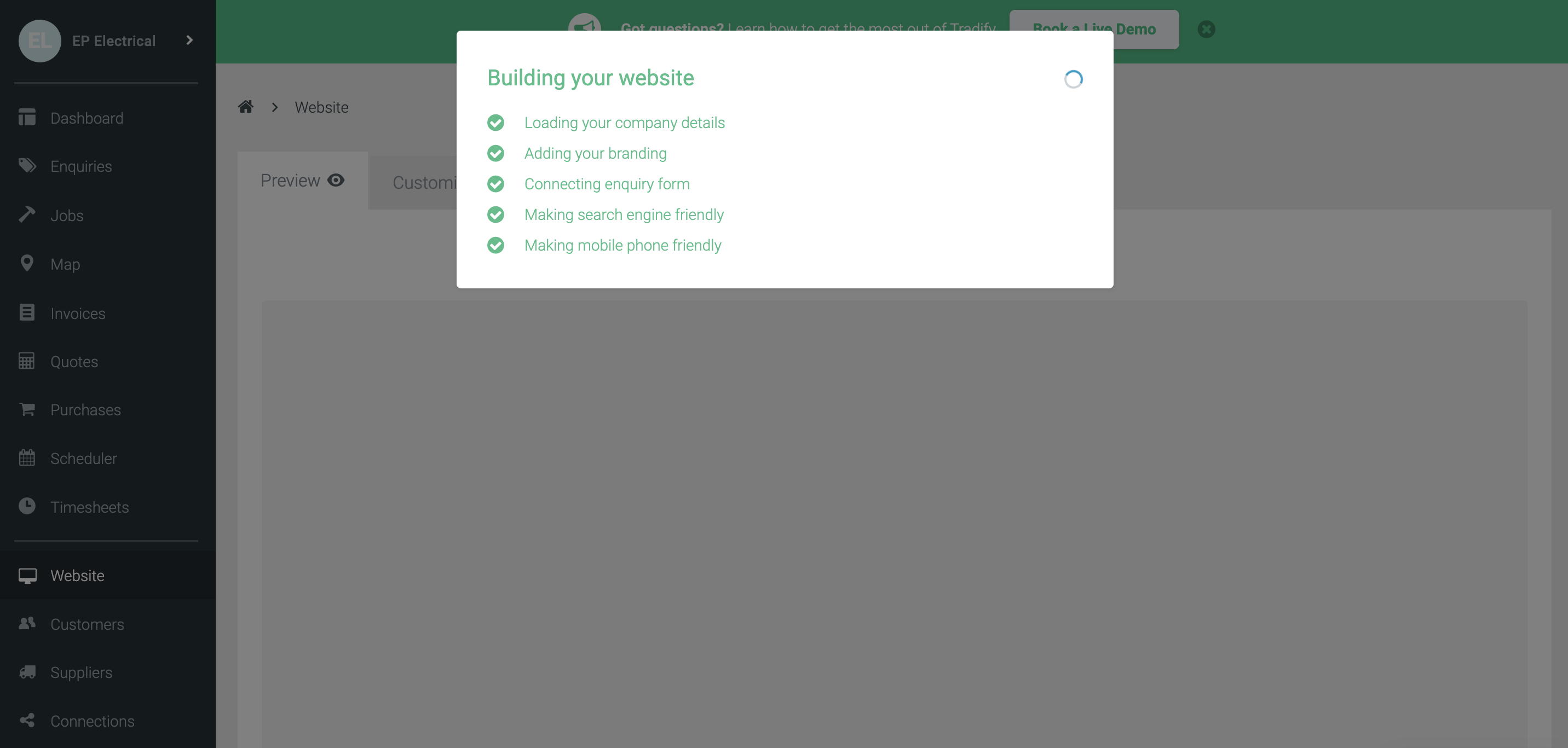 With one click, you’ll see the first draft of your new website. It’s also easy to switch to the Customise tab and enter custom titles, descriptions, and services. You can also upload a logo, photos, and use Tradify icons to show customers what you can do.
With one click, you’ll see the first draft of your new website. It’s also easy to switch to the Customise tab and enter custom titles, descriptions, and services. You can also upload a logo, photos, and use Tradify icons to show customers what you can do.
2. Secure your domain
A website domain is the address where people can find your website. At Tradify, for example, it’s tradifyhq.com. You don’t need a custom domain to use Instant Website, but many businesses like to have their own .com domain to look more professional.
Note: If you don’t need a custom domain, you can just use ‘[your business name].tradehq.com’ as part of the Instant Website feature.
If you need a new custom domain, some great domain providers include GoDaddy, Google Domains and Hover. You’ll need to pay a monthly or yearly fee to retain ownership of your own custom domain. Simply input the domain you’d like to snag, and the provider will let you know if it’s available or not. Then just add it to your cart and check out. You’ll need to enter in your personal and payment information, and then it’s all yours. Congratulations, you’re now the proud owner of your very own business domain.
Once you’ve got a custom domain, or if you already had one, simply connect it to your Instant Website. Simply fill in a simple online form and our friendly Support team will connect it all for you. Too easy! 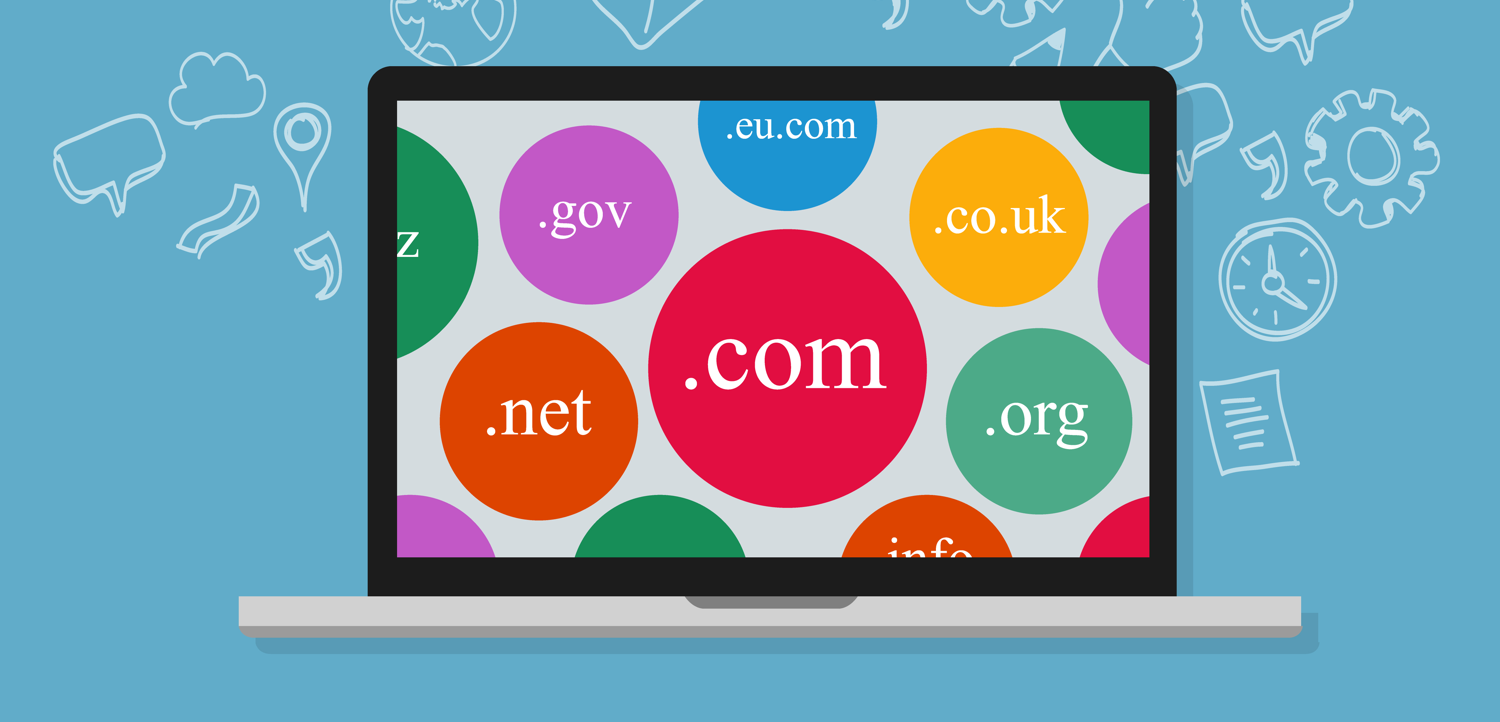
3. Create content
There are no hard and fast rules dictating what you should or shouldn’t write on your website, but when it comes to spelling and grammar, your content should be flawless. Try to give as much detail as possible about the services you offer and remember that people tend to skim read. Bite-sized snippets are ideal, as they offer readers an overview of information in a matter of seconds.
Remember, don’t try too hard. As a tradesperson, it’s OK to be chatty, casual and relatable. Tell it like it is, don’t shy away from colloquialisms, and feel free to inject a little personality into your content. If possible, source a handful of testimonials from your happy customers and exercise full bragging rights. Trust us, a little positive affirmation goes a long way when it comes to converting site visitors.
There are also ways to optimise your content to help it appear in Google search results. Find out how to get your website on Google.
Add customer reviews
In your Instant Website, you’ll find it easy to add reviews. We know how good your work is, so we added a dedicated section! You can add and edit customer reviews as you see fit.
4. Be mobile-friendly
Generally, customers tend to search for local goods and services on the go. Chances are, they remember they need to call in a plumber when they’re commuting to work in the morning. The fact is, most people are looking at websites on their smartphones these days.
Tradify’s Instant Websites are mobile-friendly by default, meaning you and customers can view your website wherever, on whatever device.
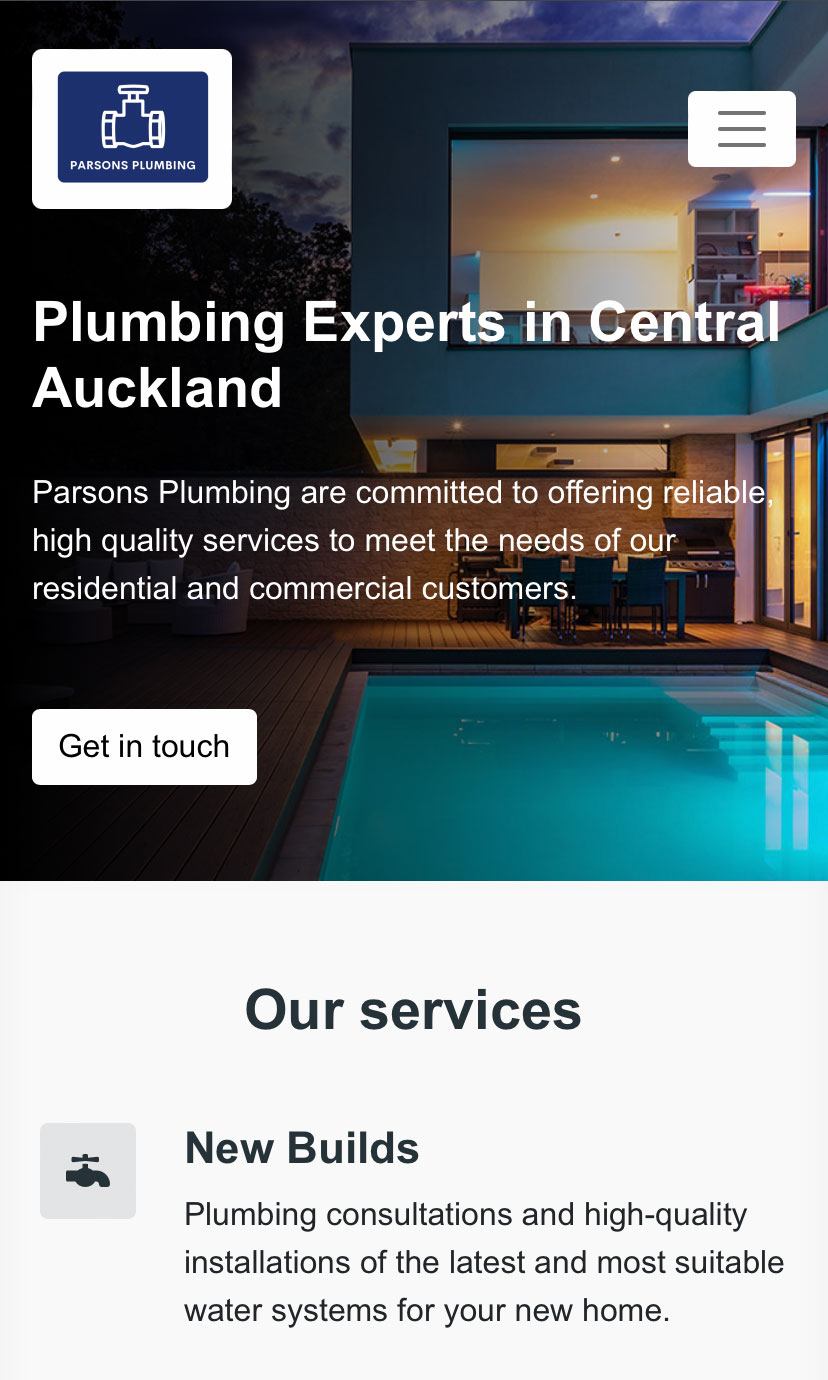 Instant Website on a mobile device.
Instant Website on a mobile device.
Before you go live be sure to preview your website on a handful of different devices to make sure everything’s looking sweet. It can be good to share the link with your friends and family to get their opinions too.
Tradify has made it easy for trade business owners to build a professional website in minutes. To learn more about our Instant Website feature check out our Help Centre article.
Ready to go digital with Tradify? Sign up for a 14-day free trial or pop over to one of our live demo webinars to see the trade business management app in action.
This content was originally published here.