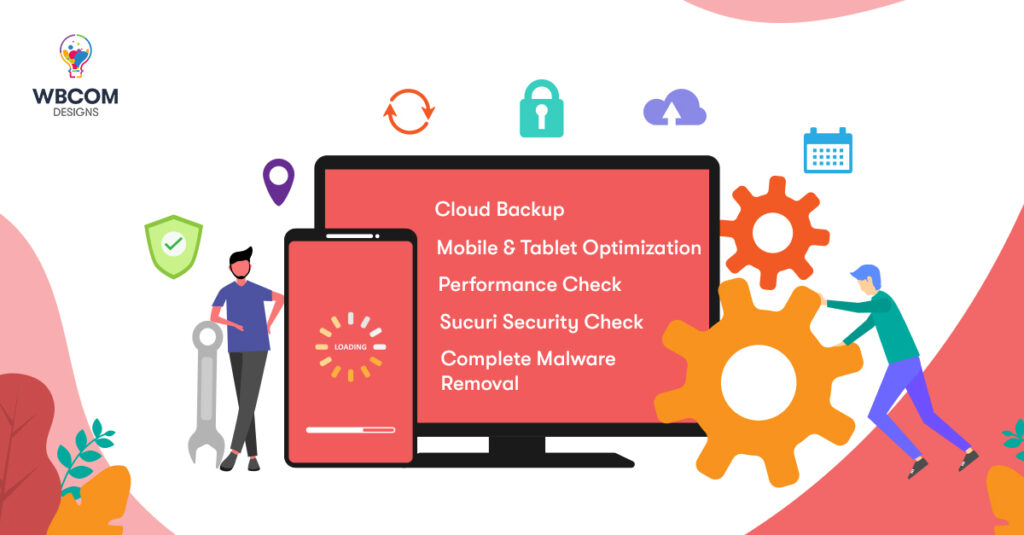Creating a website from scratch is not as difficult as many make it seem. In fact, it’s pretty simple. But most people just don’t know how to do it.
There are lots of reasons why creating a website from scratch is such a big deal. For starters, it gives you complete control over every aspect of your site. It also allows you to build a unique site with custom features that will help you attract visitors and convert them into customers.
But even though building a website from scratch is relatively straightforward, it does require a bit of technical knowledge. This means that unless you’ve already built websites before, you may find yourself struggling along the way.
That’s where this guide comes in. I’m going to teach you everything you need to know to get started creating a website from scratch. From choosing a domain name to setting up hosting, I’ll walk you through each step of the process. And once you’re done, you’ll have a fully functional website that you can customize however you see fit.
Why create a website from scratch?
In this modern age, where you can easily buy a pre-build website, eliminating all the possibilities of hard work, why bother to for creating it from scratch? Well, creating a website from scratch has several advantages:
1) You can choose any theme or design for your site.
2) You can add any feature to your site that you want.
3) Your site won’t be limited by what other sites offer.
4) You can use your own domain name instead of having to pay someone else to host your site.
5) You can keep all of your content in one place.
6) You can update your site whenever you like without worrying about breaking anything.
7) You can change your mind at any time if you decide that something isn’t working out for you.
So now that you’re convinced for creating a website from scratch, let us begin the step-by-step guide on how to create a website from scratch.
Something you must know before creating a website from scratch
Before we start, there are two things you should know before starting to create a website from zero.
First, you need to understand what is the main motive or genre of your website. It helps you set out the foundation for your business in the long term.
Secondly, you need to choose the right website builder. So many high-tech and feature-packed website builders exist in today’s age. However, if you do not know, there’s no need to get anxious. We’ll help you choose the right website builder!
Types of websites you can create
Mentioned below are some of the most basic websites people create in order to run their business/blog:
Types of website builders you can choose from
Now that you’ve understood the types of websites you can build, it’s time to choose the best website builder for you. There are so many website builders available in the market today. But which one is the best?
The answer lies in knowing your needs first. Well, we’ll talk about the needs later, first, let me take you through the all-time best website builders in 2023.
GoDaddy Website Builder
This is probably the most famous website builder in the world. GoDaddy has been around since 1997 and has grown over the years. It offers a wide range of templates and themes, making it easy to design a professional-looking website.
It allows you to add unlimited pages, images, videos, and links to your site. Moreover, it comes with drag-and-drop page-building tools, SEO optimization tools, and analytics tools.
Wix is another great website builder that lets you create stunning websites without any coding knowledge. Wix provides a variety of pre-designed templates that you can use to create a beautiful website.
You can easily customize your website according to your preferences. With Wix, you can create a responsive website that looks good across all devices.
If you’re looking for something simple yet powerful, WordPress is a perfect choice. It’s a free open-source CMS (content management system) that allows you to create amazing websites.
With WordPress, you can create blogs, eCommerce stores, business websites, and much more. It’s completely customizable and gives you complete control over your website.
Why choose ‘WordPress.org’ over other website builders?
There are several reasons why you should choose WordPress.org over other website builders. Let’s go through some of these reasons now.
1. Free
One of the biggest advantages of choosing WordPress is that it’s absolutely free. You won’t be charged anything when you sign up for a new account.
2. Easy to Use
Another reason why you should choose WordPress is that it’s extremely easy to use. If you have no idea how to code, then this platform is definitely for you.
3. Huge Community
Another advantage of choosing WordPress is that there’s an enormous community behind it. So, you can always get help and support from them whenever you need it.
4. Extensive Documentation
Finally, WordPress comes with extensive documentation. So, you don’t have to worry about learning everything on your own.
5. Secure
Finally, if you want to make sure that your website remains secure, then WordPress is the right option for you. It comes with built-in security features that protect your data from hackers.
6. Customizable
Last but not least, WordPress is highly customizable. This means that you can change almost every aspect of your website. From colors to fonts, you can do whatever you like.
7. Responsive Design
Last but not least, WordPress comes with a responsive design feature. That means that your website will look good on mobile phones as well.
Few negatives of using ‘WordPress.org’ to create a website from scratch
While WordPress is one of the best platforms to build a website, it also has its share of drawbacks. Here are a few things that you might face while creating a website using WordPress:
Now that we’ve covered everything you must know before creating a website from scratch using WordPress, let us begin with creating your first website!
How to create a website from scratch using WordPress?
It is super easy to create a website from scratch using WordPress, you do not require any coding skills to do this. All you need is to follow the steps we’ve mentioned down below and you will be able to create a beautiful website from scratch.
Purchase a Domain Name
The very first thing that you need to do is purchase a domain name. A domain name is basically the address of your website. For example, if you want to create a blog about fashion, then you would type www.fashionblog.com into your browser.
If you already have a domain name, then you can skip this step.
Purchase hosting services
Next, you need to purchase hosting services. Hosting services provide space where your website files can reside. You can choose between shared or dedicated hosting plans. Shared hosting is cheaper than dedicated hosting, so go for it if you’re starting off small.
You can check out and choose a hosting service provider from this “How To Choose The Best Web Host: A Cheat Sheet“.
Install WordPress on your purchased web host
Once you have chosen a web hosting service, it’s time to install WordPress on your server. To do this, simply visit the WordPress installation page and follow the instructions given there.
Create a new user account
After installing WordPress, you should create a new user account. This is because WordPress uses this account to store all your website data. It is recommended to use a strong password when creating a new user account.
Add a theme
A theme is an attractive design template that gives your website a unique look. When you buy a theme, you don’t actually buy the code behind it. Instead, you just download the.zip file containing the theme and upload it to your site.
There are many free themes available on WordPress. BuddyX Theme is one of those, it is an attractive and highly responsible theme made for creating online community websites, but you can also use it to make a normal website!
Choose a suitable theme
When choosing a theme, make sure that it suits your needs. If you plan to sell products online, then you’ll probably want to opt for a theme that allows users to add their own content.
When selecting a theme, you can always browse through the list of themes provided by WordPress.
Upload images and other media
Before uploading images to your website, you should resize them. Resizing means cropping the image in such a way that it fits perfectly within the width and height limits set by the theme.
To resize images, you can either use a photo editor like Photoshop or GIMP, or you can use a plugin like TinyPic.
To insert media (images, videos, audio) into your posts and pages, you can use plugins like WP Smush.
Insert text
Now that you have uploaded images and other media, it’s time to start inserting some text. To do this, you can use plugins such as Visual Composer or Page Builder.
These plugins allow you to easily drag-and-drop elements onto your page. They also give you access to various shortcodes which will help you insert HTML tags directly into your post.
Write your first post
Now that you’ve created a basic layout for your website, it’s time to write your first post. Your first post is called a front page.
The best place to start writing your first post is with the homepage. Write about what you know and what you would like to share with others.
If you’re planning to sell something online, then you might want to include a product description.
Include links
Links are important for SEO purposes. Links are basically words or phrases that point back to another webpage. For example, if you were looking at a blog article about how to build a website, you could click on the link “Learn more” and be redirected to a page explaining how to build a website.
Links are usually placed inside the body of your post. You can use plugins like Yoast SEO to automatically generate links for you.
Publish your first post
Once you’ve written your first post, you need to publish it. Publishing simply means making it visible to everyone who visits your website.
You can choose to publish immediately, or you can schedule it to go live later. Either way, once you’ve published your post, you can view it in your dashboard.
That’s it! Now you have a fully functional website ready to be viewed by anyone visiting your site.
Install additional plugins on your WordPress website
There are many plugins available for WordPress. Some are useful while others are just fun. Here are some of my favorites:
1. Jetpack
Jetpack is a popular plugin for WordPress. It provides lots of features including automatic backups, spam protection, analytics, security updates, and much more.
2. Google Analytics
Google Analytics is a tool used to track visitors to your website. This includes things like where they came from, what search terms brought them to your site, and so on.
3. Contact Form 7
Contact Form 7 allows you to quickly add contact forms to your website. You can even customize the form itself.
4. WooCommerce
WooCommerce is an eCommerce plugin for WordPress. With it, you can turn your website into an online store.
5. Shortcode Generator
Shortcode Generator helps you create custom shortcodes for your website. These codes make it easy to insert content into your posts and pages.
These are just examples for you to show that there are thousands of efficient plugins available on WordPress and you can use them effectively to create an amazing website.
Things to do after launching your WordPress website
After you launch your new website, here are some things you should consider doing:
1. Add social media sharing buttons
Social media sharing buttons let people share your content across their favorite platforms. If you don’t already have these buttons, you’ll need to install plugins to get them.
2. Optimize your images
Images are essential for any website. They help users navigate through your site, but they also affect your search engine rankings.
To optimize your images, you can use tools such as TinyPNG to compress large images. You can also use plugins like WP Smush to reduce image file sizes.
3. Use responsive design
Responsive design is the future of web development. Responsive websites adapt to fit whatever device they’re being displayed on.
This makes it easier for users to access your website no matter what type of device they’re viewing it with.
4. Make sure your website loads fast
If your website takes too long to load, then users will leave before they see anything. To improve this, you can use caching plugins.
5. Create an email list
Email lists allow you to send out emails to your subscribers. This lets you stay in touch with your customers without having to constantly check up on them.
6. Start blogging
Blogging is one of the best ways to build authority and traffic to your website. Blogging also helps you establish yourself as an expert in your niche.
7. Promote your website
Once you’ve launched your website, you’ll want to promote it. Social media marketing is a great way to drive traffic to your website.
You can also run ads on other sites or pay for advertising on Facebook and Google.
8. Get feedback
It’s important to know how well your website works. Ask friends and family to give you feedback about your website.
Wrapping Up – Create a website from scratch using WordPress
In conclusion, if you’re looking to build a website but aren’t sure where to begin, look no further than WordPress. This powerful platform makes building websites fast, easy, and fun. And because it’s open source, anyone can use it to build their own site. Best of all, it’s free to download and install. All you have to do is sign up for a free account and follow along. We hope you had a nice time following our steps and setting up your first-ever website. Thanks for reading!
This content was originally published here.