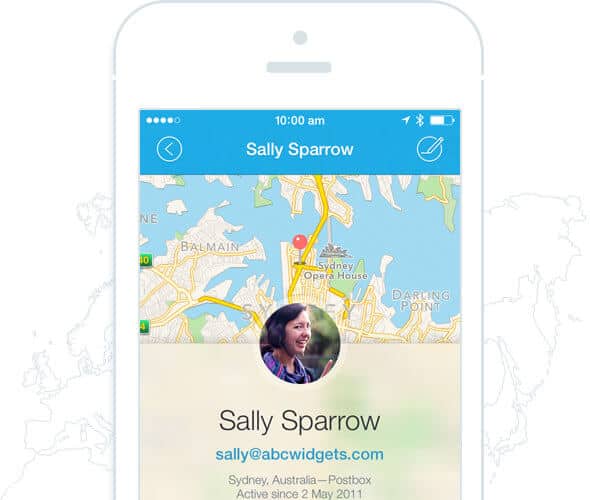A systematic logo design process to design any logo
The logo design process can be very time consuming as it is often quite difficult to come up with logo design ideas that match our clients’ requirements. There are so many different elements you need to consider when designing a logo including colour, typography, balance and symbolism to name a few. So where do you start? Today I’ll show you a systematic logo design process which will hopefully add some logic and structure to the very creative and sometimes haphazard task of designing a logo.
So you have just finished talking to your client about the new brand they want you to create. As an example let’s say that your client is a stock broking firm called “Petra Capital” and they are looking for a clean and corporate logo design which will give their firm a professional look and feel. We’ll get started on designing their new logo using this systematic logo design process.
Do some research
First thing’s first, we need to do some background research. Do a Google search to find your client’s competitors and have a look at their branding to get a feel for the style of logos used. It’s fine to be inspired by competitors but we want to make sure that our client’s logo design is unique so that it stands out from the others in some way.
It’s also important to do some background research on your client’s business. I actually found out that Petra Capital specialize in mining stocks and that the word “Petra” means “rock” in Greek. These are interesting facts that we can incorporate into the logo design.
Generate some ideas
Once we’ve done some research and have a pretty good feel for what’s needed we can create what’s called a “morphological matrix” to help us brainstorm ideas. This is my secret weapon when it comes to logo design, it’s a very powerful way to organize your thoughts and merge them together to create clever concepts. Mind maps are also useful to get your creative juices flowing.
A morphological matrix is basically a table with the logo design components in the left hand column and your ideas on the right. Try to come up with as many ideas, symbols and concepts as possible. Below you can see the morphological matrix I created for our example client. I’ve circled the key ideas that I’d like to incorporate into the design. Since the client is a stockbroking firm specializing in mining, I’ve decided to merge the mountains symbolism with a line graph that represents stock trends. Remember, the whole point of logo design is recognition, we need to create a unique symbol that people will remember.
Decide on the type of logo
Now that we’ve got some ideas in mind it’s time to figure out what type of logo is most appropriate for our client. There are three basic types of logos: Illustrative, Iconic and Typographic.
Illustrative Logo
Illustrative logos are generally quite complex and graphically heavy and thus are usually not suitable for corporate logos. Due to their graphical complexity we need to also make sure that they scale down nicely. Here are some examples of illustrative logo designs.
Iconic Logo
Iconic logos consist of a symbol placed next to the logo text. These types of logos are quite powerful as they have a focus on strong typography while also giving the logo a unique look and feel with the use of symbols. Iconic logos are also quite versatile as you can use the symbol on its own in certain cases too.
Typographic Logo
Typographic logos are the most traditional and simple types of logos consisting of typography only. These logos rely heavily on typographic style and are usually quite strong and bold. These logos are often used in more conservative and corporate industries such as finance and law.
Initial black and white sketches
Let’s go with an iconic logo for our example client as it will allow us to use the symbol concept we thought of using our matrix earlier on. Now we’re ready to start sketching our logo in black and white. It’s important for a logo design to work well in black and white, at both a large and small size, to ensure that it’s versatile enough to be stamped onto a myriad of promotional media . Your logo design shouldn’t rely on fancy special effects, shines and gradients to make it look good, I usually steer clear of any effects and simply keep my logos flat.
You can sketch out your concepts on paper or on the computer, whichever works for you. Don’t over complicate your concept and steer clear of design trends to ensure your logo stands the test of time. Try to also keep balance in mind to ensure that the logo is weighted equally on both sides. Here’s my concept sketch for our logo symbol. We don’t need to worry too much about the details as we can polish it up later on.
The typeface you choose for your logo design is one of the most important elements of the design as it could make or break your logo. Every typeface has a personality and we need to make sure that it reflects that of the business. Try not to use too many fonts in your logo design as this could create an overly complex and unbalanced look and feel, one or two fonts is ideal. If you want to ensure that your typeface is unique you can create your own or simply start with an existing one and change it to suit your needs. Search Free Fonts is a great resource to find the fonts you’re looking for.
Define the colour scheme
Colour is a very important element of logo design as it very quickly conveys meaning and emotion. Our minds have strong subliminal responses to colour so we need to make sure that we use colour psychology appropriately in our logo design. When deciding on our colour scheme we should always consider the meaning of the colours we choose. Luckily there are online tools such as Colour Lovers and Adobe Kuler that can help us come up with colour schemes quickly and easily.
Here is the colour scheme I came up with for our example stock broking client: black (serious, bold, classic), blue (secure, success, power) and green (money, fresh, crisp).
Put it all together
We’ve planned out all of our logo elements, now it’s time for the easy part, creating it. There are a few basic logo design principles to keep in mind when creating your logo. Make sure that you create your logo as a vector file using software such as Adobe Illustrator. Vector images can be scaled to any size without losing quality. You should also use CMYK colour mode, this can be set when you create your new file in Illustrator.
Once you’ve finished creating your logo it’s also a good idea to outline fonts to ensure that your file is not font-dependent. Finally check the balance of your design by flipping the logo upside down, it should still look balanced upside down. Once you’re happy with your design simply save it and you’re done. I hope this systematic approach to the logo design process has been helpful and I’m looking forward to seeing you logo designs. Now it’s time to show your client, fingers crossed they like it.
This content was originally published here.