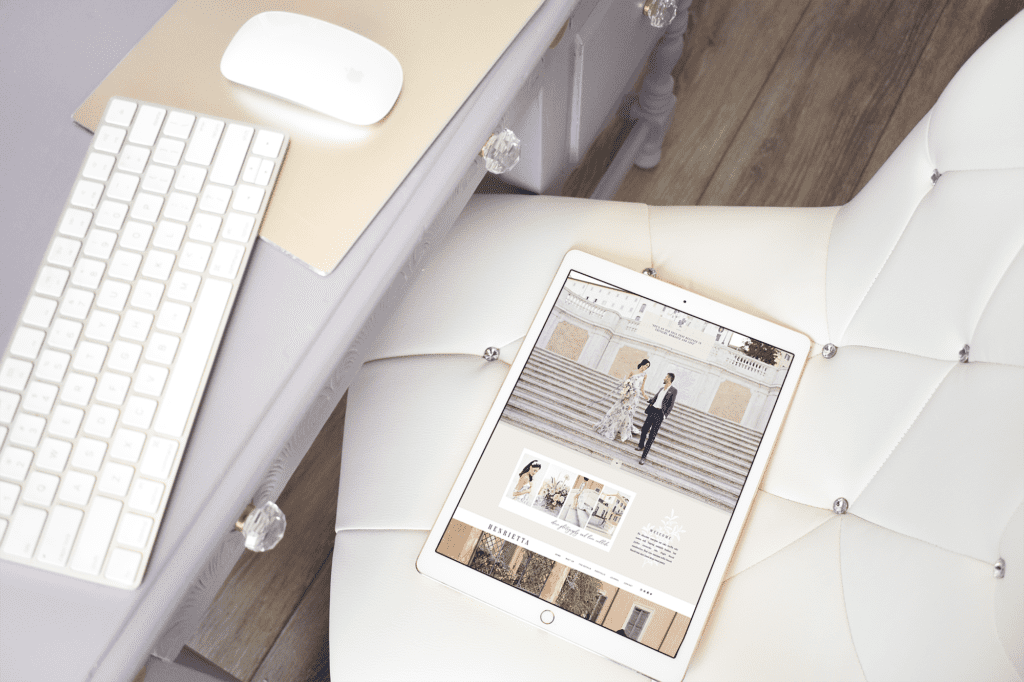Well here it is! The blog post that is going to compare Showit vs WordPress, as well as the benefits of using these two platforms together to create an amazing website for your small business.
As many of you know, I am a Showit website designer and I have a website template shop where I sell Showit templates. But before I started designing websites on Showit, I was a WordPress designer for almost 10 years! I actually said that I wouldn’t write this post (mostly because I don’t see these platforms as rivals, but instead partners), but I know that many of you could benefit from this information.
While WordPress is the best platform out there for blogging, I no longer believe that it is the best website builder for most websites. Let’s dive into the differences and benefits of each.
User Friendliness
This is the reason I hopped over to Showit, and why most of my clients love Showit too. Showit is a visual builder, meaning what you see is exactly what you get. With no coding involved, you can drag and drop text, photos, graphics, icons and more on every single page of your website. It’s extremely user friendly, and gives you the creative freedom to design anything you can dream up.
WordPress, on the other hand, is a bit more complicated. If you want to change the design of your WordPress website, you’ll need to know basic html, css and even a bit of php. With the added layers of widgets, plugins and settings- it can feel quite daunting just to try to change a single page.
With just a double click, you can change anything at all in Showit, so there’s no need to start digging through code or widget screens to make changes to your website. It’s amazing!
? Most User Friendly: Showit
Mobile Optimization
With over 60% of website visitors viewing from a mobile device, you need a website that looks good on both desktop and mobile devices.
With WordPress, you are unable to see what your website will look like on mobile, and there’s no easy or convenient way to make changes to it. Again, you would need to be able to know quite a bit of coding to make changes to your WordPress website for smaller screens.
Showit comes standard with a desktop version and mobile version of each and every website. When working in Showit, you have the option to view both desktop and mobile at the same time (whaaaaat?!?!). This allows you to see exactly what things look like on both screen sizes, and you can make adjustments to both as you work on your website.
It’s a no-brainer that Showit is the clear winner is this category. Don’t believe me? Take a look at this amazing side by side view in Showit. (Left is mobile view and right is desktop.)
? Best Mobile Optimization: Showit
Making Changes & Updates
The biggest struggle that my clients faced when I handed over a beautiful custom WordPress website, was that they didn’t know how to update the darn thing! Aside from creating blog posts, they didn’t have time to learn about coding, installing plugins and working with widgets. For the non-techy ladies, they would usually come back to hire me to make any updates for them.
With Showit, it’s been a pleasure to hand over websites to my clients knowing that they have everything needed to make changes and updates. With a simple drag and drop editor, and all of the support they could dream of, my clients now have an amazing website that they feel excited to update on a regular basis.
? Easiest to Make Changes to : Showit
If you’ve ever had a WordPress website, you’ve also had a hosting company. Hosting companies hardly ever offer support for design related questions, and just getting in touch with them was a pain in the a$$. I have been on hold for hours and hours trying to get support in the past, and it’s not something I ever want to do again. If you’ve been there before, you feel my pain.
There is so much support that comes with Showit that it’s almost unbelievable. Not only do they offer support through their chat and email, but you can also find the answers to most of your questions through their documentation and videos, as well as a friendly and helpful facebook group with over 10,000 members. Are you excited yet?
? Best Support : Showit
Have you heard the saying ‘the best of both worlds’? This is a perfect example of just that.
With a Showit website, you have the option to add on a WordPress blog. This means that you can edit your website pages by dragging and dropping inside of Showit, and only logging into WordPress for blogging. It also means no more coding…. ever!
WordPress is definitely the best blogging platform out there, and it’s really just the perfect combination when paired with a Showit website. You get the creative freedom you’ve always wanted, with the powerful blog that you’ve grown to love.
? Best for Blogging: WordPress + Showit
I hope that you now understand the benefits of Showit vs WordPress for your website.
So what are you waiting for? Sign up for your 14-day free trial to Showit and see what all of the fuss is about! (No credit card required!)
Ready to Create a Showit Website?
I’ll show you all of the things needed to create a Showit website in this free step-by-step roadmap.
This content was originally published here.